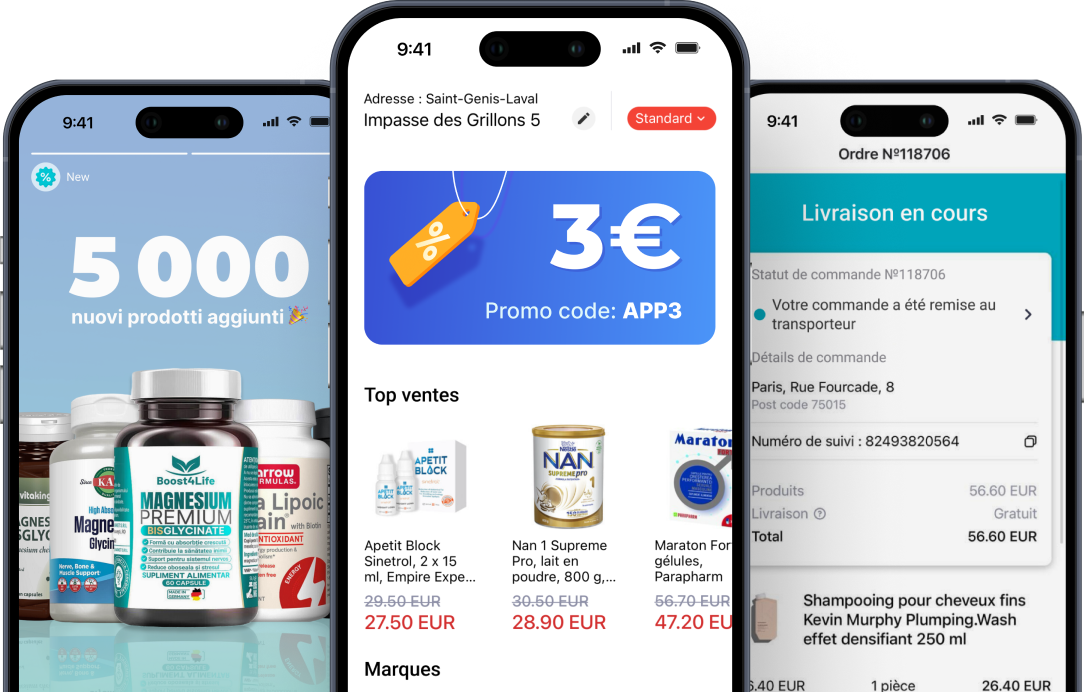Description
Diffuser of essential oils for aromatherapy, Alecoair
Diffuser of essential oils for aromatherapy, ceramic Alecoair, with WIFI connection, ambient light and 200ml tank.
Instructions for use:
Remove the top cover and water tank cover
Connect the adapter to the power socket on the base of the device.
Fill the water tank with tap water up to the line indicating the maximum water level.
Replace the caps on the reservoir and product body
Short press the power button to start continuous streaming and once again for flashing mode
Set the desired ambient light from the corresponding button or from the app
Connecting via WI-FI
To connect the aroma diffuser via WiFi to a smart device (phone or tablet), you need to follow the steps below:
1. Connect your smartphone (or tablet) to a local WiFi network. Using your smartphone, the device will connect to your local WiFi network;
2. Download and install the AlecoAir app from Google Play or Apple Store. You can use the QR code next to it;
3. If you are installing this application for the first time, you need to create a user account. In this regard, you will need to provide a valid email address;
4. Connect the dehumidifier to the mains and turn it on from the On/Off button. Press the Night Light button for 2 seconds until the WiFi indicator on the display flashes.
5. Turn on Bluetooth on your mobile device, if available. Open the app. In a few seconds, the device will be detected automatically. A pop-up window on your smartphone screen will ask you to confirm to accept and add the device to the list of smart devices on your smartphone (or tablet). Then you can start controlling the aroma diffuser from your app. The connection is complete.
If the pop-up window does not appear on your smartphone, you can use another device connection method. Follow these steps:
6. Place the smartphone as close as possible to the device (1-3 m);
7. Open the application and look for the + or Add Device button;
8. Look for the device type – Aroma Diffuser;
9. Long press (2 seconds) the Night Light button and the white light will start flashing. The login process begins. Follow the directions in the app.
(If the device was previously connected to another smartphone, the device must be reset by pressing the Night Light button for 2 seconds);
10. Re-enter, if the application asks, the name and password of the WiFi network;
11. The app will start identifying the device and the connection will be completed. Then you can start controlling the device from your app. The WiFi device will stay connected
to the local WiFi network and will be able to be controlled by the app, even if the smartphone is far from the device, as long as the device is connected to the mains
and the WiFi router / network is working and there is Internet connection at the location where the product is located.
Precautions:
Do not overfill the tank. To make it easier, use the water measure. Do not use hot water. Never add water during operation.
Do not turn on the device without the covers in place on the device. Vapors will not be dispersed effectively
Specifications:
Power adapter 100-240V~ 50/60Hz
Tank capacity 200 ml
Recommended for rooms up to 40 square meters (H=2.6m)
Features
| Product code | 114377 |
| Category | Speakers, Medical equipment, Beauty and Care, Aromatherapy, For Home |
| Brand | AlecoAir |
| Delivery from | Romania |
Reviews
There are no reviews for this product.
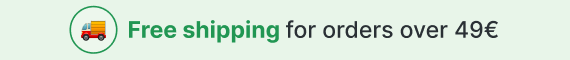

































































 Description
Description